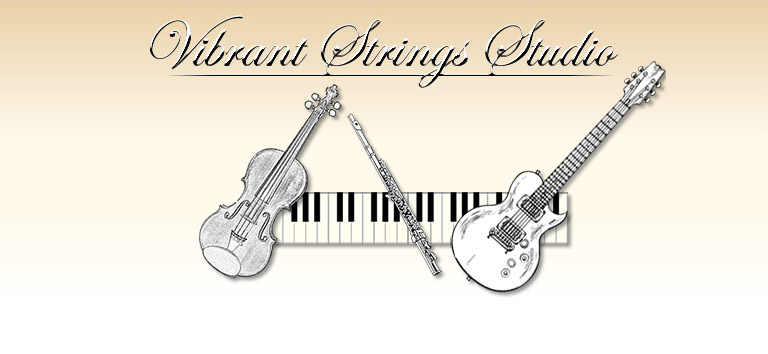
Ask a new question:
If you believe your question is of common interest, please type it in the box below.
If your question is rather specific, you can email Dr. Borodin "iaborodin at vibrant-strings-studio dot com".
Question:
– Deutsch: Sprache einstellen | English: Setting the language
Answer:
• 'Notizblock für Musikunterricht' wird in 8 Sprachen angeboten:
🇺🇸 English, 🇫🇷 Français, 🇩🇪 Deutsch, 🇮🇹 Italiano, 🇳🇴 Norsk, 🇷🇺 Русский,
🇪🇸 Español, 🇸🇪 Svenska
Wenn die Systemsprache Ihres iPads nicht eine dieser Sprachen ist, wird die App auf Englisch ausgeführt.
Wenn Sie jedoch mit einer der anderen 7 Sprachen besser vertraut sind, können Sie #'Music Lesson NotePad'# so einstellen, dass es in dieser Sprache ausgeführt wird:
1. Scrollen Sie in den Einstellungen Ihres iPads nach unten zu 'Music Lesson NotePad'
2. Tippen Sie auf den Titel
3. Tippen Sie auf #Bevorzugte Sprache# und wählen Sie die gewünschte Sprache aus
Sollten Sie weitere Hilfe benötigen, zögern Sie nicht, entweder hier oder per E-Mail zu fragen
Question:
– When I open the document folder I see a miniature icon of the page and when I click on it I get a blank screen
Answer:
Most likely, you are trying to open a page in unsupported format.
There are four (4) formats that ‘Music Lesson NotePad’ currently supports: PDF, JPEG (with either extention: jpeg, or jpg), PNG, and TIFF.
Make sure that the page(s) you are importing is one of those types.
Also, to get more concrete help, please use ‘Contact Us’ feature - either from this page, or from your device (at the bottom of the ‘Home’ screen).
Question:
– I can export music from ForScore into lesson music notes but I can’t get it from document to folder.
Answer:
Currently, music pages are imported or added to the project one by one.
That limitation was due to the lack of native support of PDF format in earlier versions of iOS.
Next fall, the application will add native support for PDF, that will allow importing multiple music pages in PDF format at once.
Question:
– How do I upgrade to ‘Pro’ level?
Answer:
Tapping either ‘License’ or ‘Subscription’ button will initiate the standard in-app purchase procedure.
All user information and transactions are handled exclusively by Apple App Store or Google Play Store.
Question:
– Can I create a video notes and then distribute them to a number of my students who also have Music Lesson Noter on their iPads?
Answer:
If I read your question correctly, it's about using Music Lesson Noter as a tool for distributed learning.
Currently, you can export the entire project via iTunes and post all its contents, including audio and video notes,
as well as the snapshots of the music pages with all Inline Notes.
The limitation is that all the contents will be
presented as separate files (as it's explained in the ‘Manager’ Help file).
Interestingly, back in the summer I came up with a rough draft of expanding Music Lesson Noter to enable distribution
of the contents to multiple users. The challenge is to preserve the core advantage of the application – visual and
functional correspondence between a note and the relevant music selection. In other words, simply sending a video or audio note
is not enough – it will appear as an isolated file. To present the note contextually with the music, it's necessary
to provide along with the note the supporting inners of the project.
Is it feasible? I hope so, but the distance from a prototype to a working program isn't short.
Question:
– I record my lessons on video camera. What is the advantage of recording them with this program?
Answer:
In terms of video quality, your camera may give you excellent results. But there is one shortcoming – the difficultly
in finding a specific subject or episode in the recording.
No matter how your video is stored, it exists
as a “black box”. In order to find the information relevant to the task you are working on at the moment,
you have to sift through the entire recording – not a particularly efficient way of working with notes.
And that's exactly where Lesson Noter excels – you don't spend your
time searching for the info. Every video, audio, or text note is seen at the corresponding selection in the page of music and
can be retrieved with a single tap.
Question:
– What would be the reason to choose a text note instead of an audio or video note?
Answer:
Choosing the optimal format for a note should be based on several factors:
Therefore, there is no universally ideal format.
Some of the tasks are best explained by playing demonstration – audio or video would be a tool of choice. Others require certain reasoning. Those kinds of explanations may be easier to grasp from a written text.
Secondly, while some of us like to learn by listening and watching, there are many people who prefer to deal with a written text, so that they can choose their own pace and sequence of ingesting the info.
That's what personal learning preferences are all about.
Finally, the way your teacher conveys the tasks may be more suited for a particular format.
The bottom line: it's your call. Experiment and find what works best for you.
Question:
– Video notes have only two options. Is it possible to have more choices in terms of the size of the picture?
Answer:
The upcoming release of iOS version 7 should have a new feature allowing flexible adjustment of the video frame size. So, it is possible that in a future update of the program there will be such an enhancement. But for the current version of the program which is based on iOS 6, those two choices is all what's available.
Update:
The version of the Lesson Noter for iPhone does allow zooming in/out on-the-fly. Similar flexibility should be available on iPad soon.
Question:
– Generally, I like the app. It does help me to work on the expressions, and at times on technique. But why the Pro version is so expensive?
Answer:
Consider the price for the Pro version in the context of what you pay for your music lessons.
Today, a single lesson from a reputable teacher starts around $50. If you take one lesson per week, in the course of three months you'd take about 12 lessons, for which you'd pay $600. Now, if you find Lesson Noter useful, ask yourself: would the ability to draw substantially more from each of these 12 lessons be worth the one-time expense of $20? How about a year's worth of lessons?
I hope that answers your question.
Question:
– Some of the music I work on is printed in horizontal layout. Is it possible to have an option of horizontal screen orientation?
Answer:
Technically, yes, – it is possible, but there are some reservations from the perspective of convenience and efficiency.
Early testing of the program proved definitively that when you pick up the tablet for quickly taking a note, you want to find the controls at their familiar and permanent positions. Automatic rotation of the screen in such situation is very distracting. That is why the screen orientation is locked. Since most of the music is printed in portrait layout, that was a natural choice for screen orientation.
Question:
– Why is it that I can add pages to the project, but can't remove any page later?
Answer:
All pages in a project are kept in numbered order. Adding new pages appends them to the existing ones. That means that the order (numbering) of the existing pages is NOT changed.
On the contrary, removing a page from the set would require changing the numbering of all consecutive pages. As a result, the very same page(s) would have different numbers in the lessons before and after the removal.
Question:
– I'm not always completely happy with the quality of sound in an audio or video note. Would it help to use an external microphone?
Answer:
This is a very broad question. The answer depends on three groups of factors:
As you can gather, there can't be a single definitive recommendation. The only generic advice I can give is that if you are looking for a studio quality condenser microphone, choose a model that has a built-in pre-amplifier.
Question:
– The ability to add new notes or to edit saved notes after the actual lesson is handy. Why is it limited to just one day? Once I'm done with working on a note, I'd rather delete it.
Answer:
Your question relates to two essentially different actions:
All notes are saved as belonging to a particular lesson taken on particular date. That creates a timeline of the notes - you can search and access the notes based on the lesson's date. Therefore, adding or editing notes on the day other than the day of the lesson, would interfere with the association of notes and specific lesson/date.
Deleting a selected note would be a different story – the timeline is not affected. I can see that there might be a case where you would want to keep some of the notes belonging to a particular lesson, but would like to get rid of a big video file that is not of interest anymore, for example.
I will consider such a feature for addition in future updates.
Question:
– When I add a page from a PDF file and increase its size, the adjusted scale is sustained. But if I want the page to be smaller than the original, once I lift my fingers from the screen, the page returns to its default size. Am I missing something?
Answer:
You are correct. In fact, if you try doing the same thing in the iPad's native browser ‘Safari’, you'll see the same behavior.
But here is a workaround. Once you pinch (squeeze) the page to the size you need – smaller than the original, keep you fingers on the screen, and with your other hand tap the Save button. Your saved page will look in the project exactly as you adjusted it.
Question:
– Can I change the order in which Cue Notes are displayed? I'd like to have the cues that I use more often to be shown at the beginning.
Answer:
You can set the labels (tags) of the Cue Notes to anything that suits your needs - just name the Cues that are at the top of the list with the terms that you use most often.
Changing the order of the images (colors) – while technically feasible – is not supported at this time, but may be included in a future update.
Update:
Starting with the version 2.1, all Cue Templates can be accessed in the Cues Panel, where all of them are seen at a glance and thus any Cue can be selected instantly.
==============================================